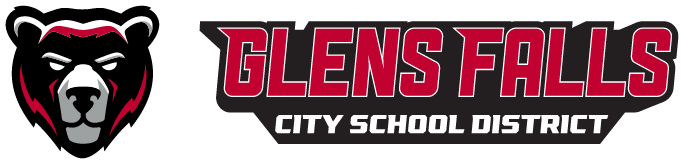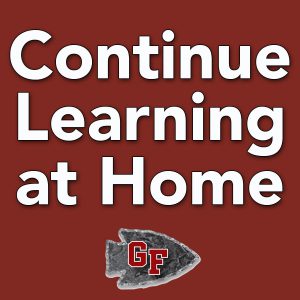Submit a Chromebook help ticket here! We have resources to help students and their families navigate online learning! Each section has links to videos on specific topics. In order to watch the video, click on the word video.
Google Classroom |
|
| How does my child join a Google Classroom? video | |
| What is the stream and how can it be used? video | |
| Where will my child find assignments? video | |
| How can my child keep track of their work? video |
Google Meet |
|
| How does my child join a Meet? video | |
| Which features of Meet should my child know how to use? video |
 Parent Access
Parent Access
Access to both Google Classroom and Google Meet is restricted to students and staff. As a parent, if the teacher enables parent reports in classroom, you may have access to weekly summaries of your child’s work. You can learn more about that here.
 Chromebook Issue
Chromebook Issue
If your child has a problem with their Chromebook, please submit a claim form here.
If you are in need of more support to help navigate online learning, please reach out to one of our instructional technology coaches:
Cari Kassebaum – ckassebaum@gfsd.org
Annemarie Dumar – adumar@gfsd.org
Frequently Asked Questions
How does my child know where to find the Meeting for a class?
All Meet information is posted in your child’s Google Classroom for each subject area. Have your child join their Google Classroom (see video above) and they will find the information they need there.
What do I do if my child is in a Meet and gets out of it accidentally?
Have your child click to rejoin the Meet. If they closed that whole tab, they can rejoin with the Meet link or nickname for that class. If it freezes completely, shut the Chromebook down and try again.
What if my child forgot their username and/or password?
Call the Main Office of your school and they will be able to provide you with that information.
Why can’t my child open Google Classroom or Google Meet?
Make sure your child is on their school issued Chromebook and logged in to their GFSD account in order to be able to access Classroom and Meet. If they are using another device, they need to be logged into the Chrome browser with their GFSD username and password.
What do I do if I need immediate assistance?
Call your school’s main office.
What if I have a persistent problem, or an issue that does not require immediate attention?
Submit a help ticket to the technology team here.
What do I do if my child refuses to attend?
Try encouraging your child to join the Meet at first without their camera on. Email your child’s teacher.
We encourage parents, guardians, and caregivers to support children’s learning at home, and direct you to the following pages on the district website for resources: https://sites.google.com/gfsd.org/continued-learning-resources/home. Individual teachers may communicate with students and families to suggest optional activities to keep brains and bodies moving.
It is important to note that there are practical limits to any type of remote learning. The complete educational program that normally occurs in a classroom simply cannot be replicated in full at home, particularly when a closing involves an entire district over a long period of time. However, we are committed to providing a variety of supplemental resources for students’ self-guided learning at home.